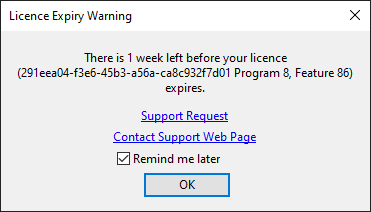
In order to run InfoWorks ICM you will need either a subscription based Thales licence, a special dongle or a soft licence , all of which are supplied by Innovyze .
When InfoWorks ICM is launched, the system interrogates the Thales licence / dongle / soft licence to check that the software is licensed. If it is not, the software cannot be accessed and an error message will be displayed.
The type of licence to use is down to personal preference.
A dongle is a device that can be connected to a computer to allow use of your InfoWorks ICM product. Local and network dongles can be provided.
Soft licences are more flexible as they do not require the use of dongles. Moreover if using network soft licences, it is possible to check licences in and out or request licences on demand. As with dongles, soft licences can be provided as local licences or network licences.
Thales licenses are simple to install and additional users or additional software or features can be added to the Thales license remotely with little user interaction. It will also be possible to easily see who is running what using the Innovyze License Administrator (ILA), an example of which is shown below:
The following licence configurations are available:
Network soft licences can be checked out from a floating licence server to be used on a specific PC. Once configuration has taken place, that PC does not need to be part of the network, which can be very useful when working from home or visiting a customer. That particular licence is then unavailable to any other authorised users until either the number of days it has been checked out for has elapsed or it is checked back in.
Additionally, network soft licences can be used on demand. Such licences are activated when requested and when InfoWorks ICM is been used. They are relinquished when users stop running InfoWorks ICM . Also please note that for an on demand soft licence to work, the client PC must be connected to the licence server.
For details of how to obtain a valid Thales licence / dongle / soft licence, contact your Innovyze representative.
When using a soft licence or a licence on a dongle, it is necessary to perform a simple configuration step on each client PC. For information on configuring the licences used with InfoWorks ICM , see the Licence Configuration Guide available for download from the Innovyze Web Site or on request from Innovyze .
The Security Key Error Dialog will be displayed if there is a problem accessing your dongle or if the Security Key does not support the option you are trying to use.
You can attempt to retry to check the dongle again. There may be something you can fix, such as ensuring the dongle is properly inserted in the machine. If this does not resolve the problem, please contact Innovyze .
A Licence Expiry Warning dialog will be displayed when the software is started, if a dongle or Thales licence is within one month of its expiry date.
Warnings will be displayed periodically (weekly when the dongle or Thales license is within one month of its expiry date, daily when the dongle or Thales license is within one week of its expiry date).
The warnings appear by default, but can be turned off using the Licence expiry date reminder option on the General Page of the Options Dialog. Alternatively, uncheck the Remind me later option on the warning dialog itself to disable the message display.
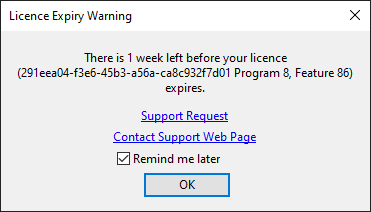
Please contact Innovyze for a dongle upgrade program.
The Dongle Contract Expiry Warning dialog will be displayed if a current support agreement is not detected when the software is started. The software will be prevented from running.
A dongle update program to resolve this issue can be obtained from Innovyze . To update support contract records and receive a dongle update program, please contact Innovyze .